Clever Housewife

Keeping Kids Safe Online with Gryphon: A Family Friendly Wireless Router
August 20, 2018 by Emily Buys 17 Comments
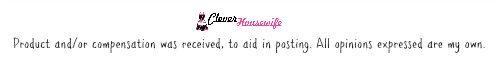
It’s official – school is in session and each of my kids have their own school-issued Chromebooks. Because homework is on the kids’ computer now, it can be a real challenge monitoring their time on the internet. I have my anxieties about so much internet access and isolation on a device so I’ve been doing my research on keeping kids safe online. I’ve recently been introduced to Gryphon: a family friendly wireless router that gives parents all the power when it comes to WiFi!

First, you’ll need to install the Gryphon App because it will become your remote control for the Gryphon Smart WiFi Router . The app will walk you through setting up an account and connecting to the WiFi Router. Then let the excitement set in as you realize you can now have control over every WiFi connected device in the home! I love the power!! Allow me to go through the features you’re sure to love for keeping kids safe online, and limiting internet time for any and all users in the home.

PARENTAL CONTROLS –
- Set up user profiles and devices: See all connected devices in the home and name them accordingly. You can also set up user profiles to give different restrictions based on the user attached to any given device. For example, I have each of the kids’ Chromebooks attached to each child’s user profile.
- Set bedtimes and homework times (ones that don’t involve the computer) at certain times of day, that will turn on automatically each day. Set it and forget it, or pause the internet at any given time!
- Filter content based on age and allowances based on the child’s age.
- Receive realtime requests from any device or user, to request more screen time or access to a website. Kids can also request homework time to be over if they’ve finished or are ready for their online homework.
- View browsing history, even if they are set to incognito! No more private browsing, kiddos!
- Block inappropriate sites and content! My kids love Youtube but not everything is safe on there so you can set an account up to block comments, videos, urls and more!
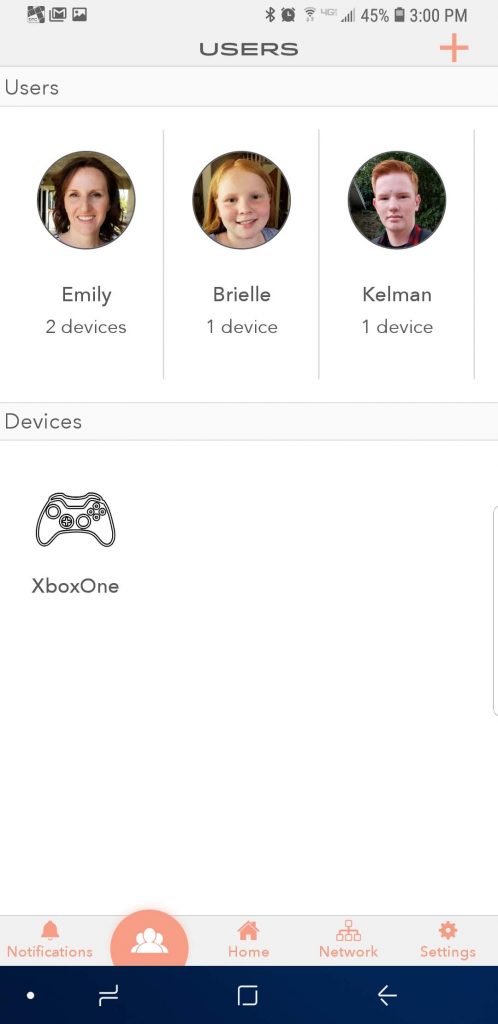
Above all, I just love that I don’t have to nag for my twins to get off of the XBOX or my oldest to get off of Netflix or Youtube! If they don’t obey the first time then “switch” – off goes the internet, which means Bye Bye Fortnite or The Office! Okay, so my kids may not be in love with our new Gryphon Smart WiFi Router, but they are given so much and I needed control back!
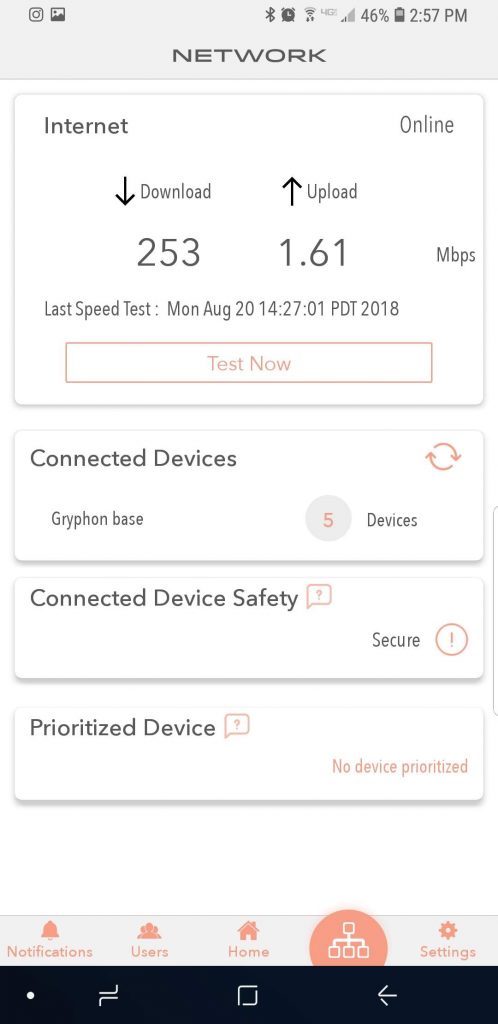
MALWARE PROTECTION
Undesirable websites can not only give our kids something to look at that they shouldn’t, but they can place malware on many devices in the home. The Gryphon app will give you a notification when malware is detected on any device, including gaming consoles!
Each Gryphon device should cover 3000 sq ft, but you can also add a second, third, fourth (etc) device to cover the desired space.

PRIORITIZE ANY DEVICE
Aside from having power over the kids’ devices, my other favorite feature is this one. If everyone is on the internet at the same time (almost always these days) and speeds are slower, then I can give bandwidth priority to any specific device. So if I’m trying to work or upload a video while kids are playing games or watching movies then I can give my laptop bandwidth priority. They can’t hog my speed anymore!

WARRANTY AND SECURITY
Each Gryphon device comes with a 12-month hardware defect warranty, tech support and 12 months of free network security. The network security comes with intelligent intrusion detection and malware protection. After the first 12 months, pay $99/year or $9.99/month

Looking to up your internet security and controls in the home? Look no further because Gryphon has you covered! Since my oldest just started high school, I’m feeling a little out of sorts. High school suits him so well and he is seeming so grown up and I’m realizing my time with him is limited. My influence is becoming less and less in my kids’ lives so anywhere I can get a little control and relieve some burden, I’m all for it. Internet protection is a huge weight lifted off my shoulders.
Liz Mays says
August 21, 2018 at 2:40 PM
This does sound like it would be super helpful in keeping everyone safe and secure. I also like the extra control in keeping the kids away from the screens at night or during study times.
valmg @ Mom Knows It All says
August 21, 2018 at 2:48 PM
You can’t be too careful with what kids do online these days. I love seeing devices like this become available. They really save time and effort, much easier than logging into your router.
Stacie says
August 21, 2018 at 3:02 PM
That sounds like a great way to help protect the kids from the dangers of the internet. I love that I can keep track of everything from that convenient hub.
Jeni Hawkins says
August 21, 2018 at 4:17 PM
I had no idea something like this even existed! This is really cool. I’m totally telling my sister (mom of 3 little girls) about this because her kids are starting to spend more time online!
Mariah says
August 21, 2018 at 4:24 PM
My kids are getting older and I feel like I’m going to need a find a way to monitor things more. This seems like an option that could be really easy for me!
Carol Bryant says
August 21, 2018 at 4:54 PM
This is needed so very much. With the amount of time kids spend online, anything we can do to protect them is a win in my book!
Felicita Moncada says
August 21, 2018 at 5:14 PM
I need this in my life! My son is obsessed with video games so I love that I can just shut him down whenever I want. I need to look into this because it is a must have for moms with gamer boys!
August 21, 2018 at 5:32 PM
I can always appreciate a product that not only works awesome, but keeps my kids safe. I need to talk to my husband about this!
Nancy Johnson Horn says
August 21, 2018 at 5:51 PM
How cool! I love that you can manage all of that from your device!
August 21, 2018 at 6:27 PM
It’s so important to keep kids safe on the internet. THe Gryphon router looks really handy for getting a handle on screentime.
Sherry says
August 21, 2018 at 10:12 PM
I need this in my life. My son will be starting high school this year and will be getting his own chromebook. I work from home and don’t like it when my connection speed is slowed down once everyone is online. It would be nice to give my laptop priority.
August 21, 2018 at 10:14 PM
What a cool router! We need something like this for our kids. Love that you can control so much from one device.
Heather says
August 21, 2018 at 10:44 PM
My kids are at an age where I worry more and more about them stumbling upon things online. This sounds like such a relief to worried parents. I want my kids to be able to access the wealth of the internet safely.
Rachel says
August 21, 2018 at 10:59 PM
We need to get one of these. I need to be able to shut down the kid’s devices as needed. They are little addicts.
Myrah Duque says
August 22, 2018 at 1:42 PM
This is a great gadget to have. It’s important to have control over our kids especially when they are young.
Krystel | Travel on a Budget says
August 22, 2018 at 5:12 PM
This is probably a great tool for parents. I love the bedtime option
Connie says
August 22, 2018 at 11:33 PM
I love, love, love this. I will be showing this to my daughter tomorrow.
Leave a Reply
Your email address will not be published. Required fields are marked *
Save my name, email, and website in this browser for the next time I comment.
The IT Nerd
Gryphon announces tools to help parents manage their kids screen time.
At Gryphon , it is their mission to safeguard the online experience. For those who are parents, Gryphon is providing extra support needed right now to manage screen time during school closures.
Gryphon allows parents to:
- Filter content with crowd ranking
- View browsing history
- Set different daily schedules for bedtime, homework time – bedtime for weekdays and weekends can be different
- Enforce safe search and YouTube
- Suspend the internet
- Set Internet time limits per day
- Easily add reward time for doing chores
- Block the Tiktok app
- Access google services such as Google Drive, Google classroom, photos, docs when YouTube is blocked
- Temporarily modify the ongoing schedule without changing the weekly planner
Screen Time Management Tips to help maintain a regular routine at home using Gryphon Guardian :
You can turn on “Homework time” to limit distracting apps like YouTube or Instagram while they do school work:
- Go to User Settings
- Tap Screen Time Management
- Tap anywhere on the screen and add the Internet schedule
- To select the apps to disable, go back to Apps Control, then select the apps to disable during Homework time.
Make sure to adjust the daily Internet time limits. In many cases your child may need more Internet time as schools start to offer online learning:
- Tap Allowed Time on the top and adjust the amount of time allowed during the day.
You create regular Internet breaks during the day by adding “Suspend” time in the schedule:
- Tap anywhere on the screen and select Suspend for the set option
At any time, you can also just click on “Suspend” on the main dashboard to pause the Internet for some quality family time together. Gryphon Online Safety, Inc:
Digital security and parental control solutions to safeguard the online experience. The new Gryphon® Guardian, a compact all-in-one mesh WiFi security router and parental control system, retails for $119 making online security and digital parenting accessible to all. Available directly from Gryphon Online Safety or on Amazon .
Gryphon Online Safety wants to help parents prevent their kids from being exposed to inappropriate content, and to equip them with the tools needed to promote healthy screen time as well as protect their homes’ devices from hacker intrusions and malware threats.
Smaller + More Affordable: Gryphon Guardian weighs 6.5 ounces and can fit in the palm of your hand at 4″ x 4″ x 1.5″. It is a smaller, more affordable version of the original Gryphon with all of its features. Its estimated Internet coverage reaches over 1800 square feet, using advanced gigabit WiFi AC1200 dual band (2.4Ghz and 5Ghz) technology with 2×2 MU-MIMO. Gryphon Guardian comes with WPA3 security and six months of Gryphon’s Advanced Internet protection.
Share this:
- Click to email a link to a friend (Opens in new window)
- Click to print (Opens in new window)
- Click to share on Reddit (Opens in new window)
- Click to share on Tumblr (Opens in new window)
- Click to share on LinkedIn (Opens in new window)
- Click to share on Pinterest (Opens in new window)
- Click to share on Pocket (Opens in new window)
- Click to share on Telegram (Opens in new window)
- Click to share on Facebook (Opens in new window)
- Click to share on WhatsApp (Opens in new window)
- Click to share on Twitter (Opens in new window)
This entry was posted on March 18, 2020 at 9:58 am and is filed under Commentary with tags Gryphon . You can follow any responses to this entry through the RSS 2.0 feed. You can leave a response , or trackback from your own site.
Leave a Reply Cancel reply
Powered by WordPress.com .
Discover more from The IT Nerd
Subscribe now to keep reading and get access to the full archive.
Type your email…
Continue reading
Free Shipping with Every Purchase. 90 Days Return Guarantee.

A Guide to Balancing Screen Time
Written by: Isabelle Rupani / May 18, 2023

In an era where screens are omnipresent, parents are often in a quandary about how to manage their children's technology use. From laptops to smartphones, tablets to gaming consoles, digital devices have permeated every facet of our lives, including our children's. While these tools provide educational benefits and keep our little ones entertained, excessive use can lead to various health and behavioral issues. As a parent, if you're looking for solutions to effectively regulate your child's screen time, you've come to the right place. Enter Gryphon , a parental control router that empowers parents to balance their children's digital exposure with essential real-world experiences.
Understanding the Effects of Excessive Screen Time
Before we delve into the details of Gryphon and its benefits, it's crucial to understand why limiting screen time is essential. Research shows that excessive screen time can lead to issues ranging from sleep disturbances and obesity to reduced social skills and attention disorders. Moreover, children who spend a lot of time online can become vulnerable to inappropriate content and cyberbullying. Therefore, finding a balance is not only about creating time for other activities but also about ensuring the overall well-being of your child.
Balancing Screen Time with Gryphon
This is where Gryphon comes into play. Gryphon parental control routers are designed to help parents manage their children's online activities seamlessly, promoting a healthier balance between the digital and physical worlds.
1. Comprehensive Parental Controls
Gryphon routers are equipped with extensive parental control features. You can not only set the Internet access schedule for each device but also control which websites your kids can visit. The router also allows you to pause the internet instantly - a valuable feature when it's time for homework, meals, or bed.
2. Screen Time Management
With Gryphon, managing screen time becomes a breeze. The device lets you set healthy limits on the amount of time your child spends online. It can restrict internet access during specified hours to ensure your kids have plenty of time for offline activities like reading, playing, and family interaction.
3. Safe Search & Browsing
Gryphon’s safe search technology helps protect your children from stumbling upon inappropriate content. It automatically filters search results across multiple search engines, providing a safer browsing experience for your little ones.
4. Real-Time Monitoring
Gryphon’s app enables real-time monitoring, allowing you to stay informed about your child's online activities. You can view browsing history even if your child deletes it, giving you a clear picture of their digital interactions.

5. Easy Setup and Use
Despite its advanced features, Gryphon is easy to set up and use. It pairs with an intuitive smartphone app, which guides you through the setup process and provides an easy-to-use interface for monitoring and controlling your children's online activities.
Encouraging Offline Activities
While Gryphon takes care of the digital realm, parents also play a crucial role in promoting offline activities. Here are a few suggestions:
Encourage Physical Activities
Involving children in regular physical activities is not only beneficial for their health, but it also helps cultivate essential life skills like teamwork, discipline, and perseverance. Start by identifying activities that your children naturally gravitate towards.
For instance, if they have an interest in team sports, consider enrolling them in a local soccer or basketball league. If they enjoy individual activities, options like swimming, martial arts, or cycling might be suitable. Remember, the goal is to make physical activity fun rather than a chore.
Regular family activities like hiking, walking the dog, or even chores like gardening can also help promote physical activity while fostering family bonds.
Promote Creative Hobbies
Creative hobbies offer an outlet for children to express themselves, enhance their skills, and spend time away from screens. There are numerous creative activities you can promote based on your child's interests:
Arts and Crafts : This can include painting, sketching, origami, knitting, or sculpting. These activities not only stimulate imagination but also improve fine motor skills. Consider setting up a dedicated space for such activities at home, and regularly appreciate their artwork to boost their confidence.
Music : If your child shows an interest in music, consider getting them lessons for a musical instrument. Learning to play an instrument can improve their memory, teach them discipline, and also provide a sense of achievement.
Cooking and Baking : Teaching your child to cook or bake is an excellent way to spend quality time together. It's also a life skill that instills the values of responsibility and patience. Make sure to start with simple recipes and prioritize safety in the kitchen.
Plan Family Time
Establishing regular family time without screens can provide an excellent distraction and promote stronger familial relationships. Here are some ideas:
Family Dinners : Make it a point to have at least one meal together as a family, preferably dinner. This is a time when everyone can share their day's experiences, thoughts, and feelings.
Game Nights : Hosting a weekly family game night can be a fun and engaging way to spend time together. Traditional board games, card games, or even interactive games that require physical movement can serve as a great break from screens.
Outdoor Excursions : Plan regular outdoor trips such as picnics, hikes, or visits to local attractions. These can be educational and also provide a sense of adventure for the children.
Set a Good Example
Children often mirror their parents' behavior. If they see you constantly attached to your device, they are more likely to do the same. Therefore, it's crucial to model healthy digital habits:
Device-free Zones and Times : Implement areas in the house or specific times where devices are not allowed, such as during meals or in bedrooms. Abide by these rules yourself to set a positive precedent.
Show Alternate Leisure Activities : Read a book, engage in a hobby, or do a puzzle in your free time. This shows children that leisure time doesn't always have to involve a screen.
Discuss Online Experiences : Have open discussions about the digital content you consume, such as news articles or informative videos. This can teach them the value of using the internet for knowledge and growth.
Balance Your Family's Screen Time With Gryphon
Balancing screen time with offline activities is crucial for children's overall development. Gryphon parental control routers provide a strong digital foundation while these offline activities can enrich their real-world experiences. With the right balance, you can ensure your child enjoys the best of both worlds.
Other Similar Blogs

Back-to-School Guide: Setting Up Parental Controls with the Gryphon WiFi Router
Product Reviews / September 12, 2024

Protecting Children and Older Adults on the Internet (A Retired CISO’s Perspective)
Product Reviews / September 06, 2024

Gryphon Partners with Nokia to Launch Home Broadband Security and Parental Controls on Corteca Marketplace
Product Reviews / March 25, 2024
- Choosing a selection results in a full page refresh.
- Opens in a new window.

The Gryphon Router Makes Robust Parental Controls a Breeze
by Tyler Davis | Sep 10, 2021

When is the last time you adjusted any settings on your router?
How about using your router to block a device’s access to the internet?
Or scheduled time for the Wi-Fi to be completely turned off?
If you’re like most people, the answer is: never. You bought it, set it up, and forgot about it. It’s probably collecting dust bunnies in a dark corner somewhere!
But your router can provide many useful security features—filtering, device blocking, traffic logging, and time limits. You know, features that many of us concerned parents are looking for.
Or conversely, did you know that your router can be a security risk if left unmanaged?
The Gryphon Router solves this problem by making network management simple all through an intuitive app on your phone. The app is fast and easy to use.
The Gryphon makes it easy to use your router as the powerhouse it should be. It provides fast and stable WiFi for all your devices, and most importantly, gives you the tools you need to keep your kids safe (and focused!) while online.
The ease of use of the Gryphon Router app and the configuration options for parental controls really sets it apart from other routers.
Prior to switching to the Gryphon router I used OpenWrt for my router. It’s open source, frequently updated, and completely configurable. Installing OpenWrt on your router can make it do things that it was never meant to do. It’s awesome if you’re a computer nerd like myself. However, nothing is simple on OpenWrt. Check out the instructions describing how to set up a guest network on OpenWrt. Go ahead, click the link.
Now look at how it’s done on the Gryphon app:
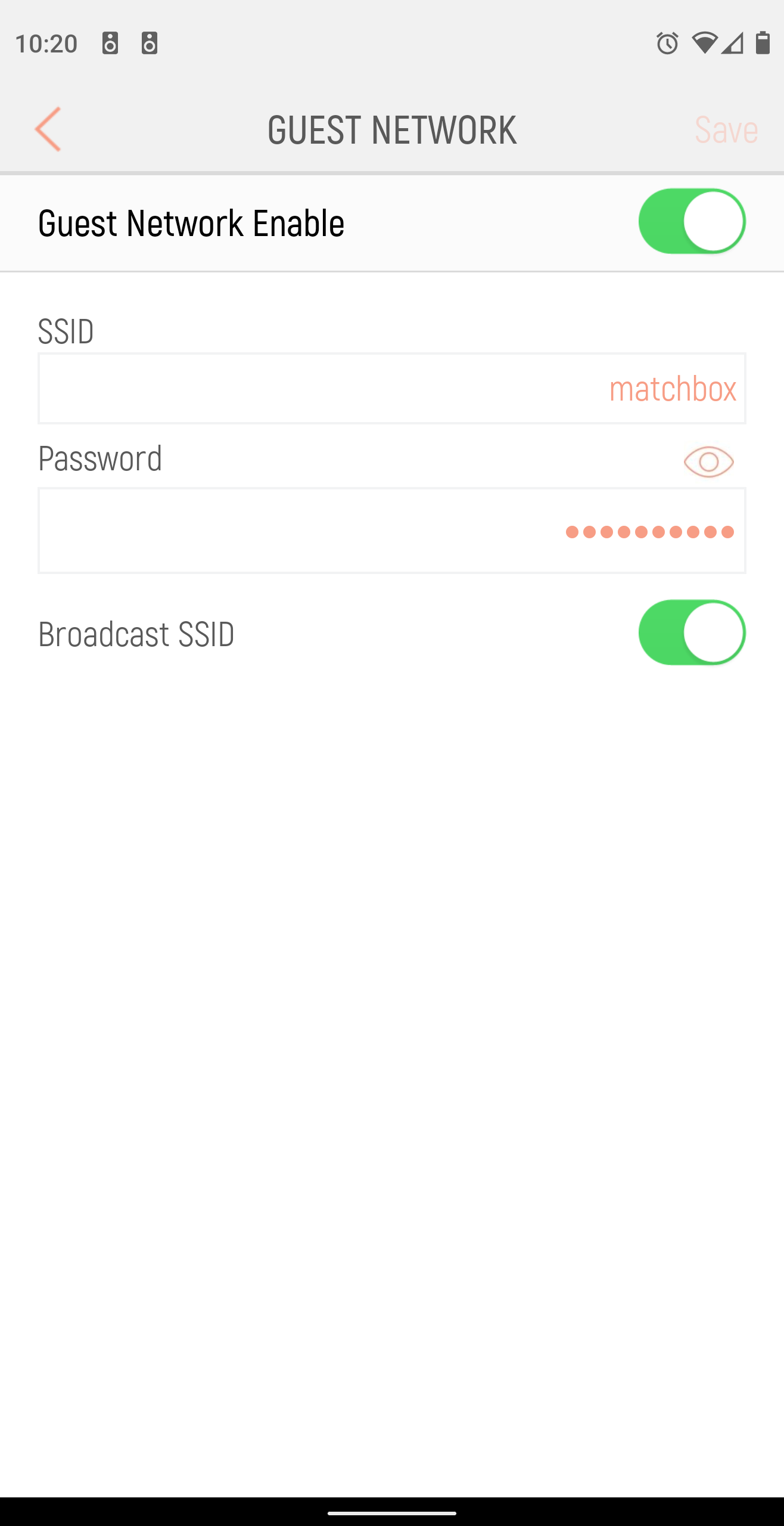
Which would you be more likely to use?
Getting Started
This router’s setup is easy. It has the usual setup steps such as naming your WiFi network, and choosing a password, but it’s what you set up next that is unique: users and devices.
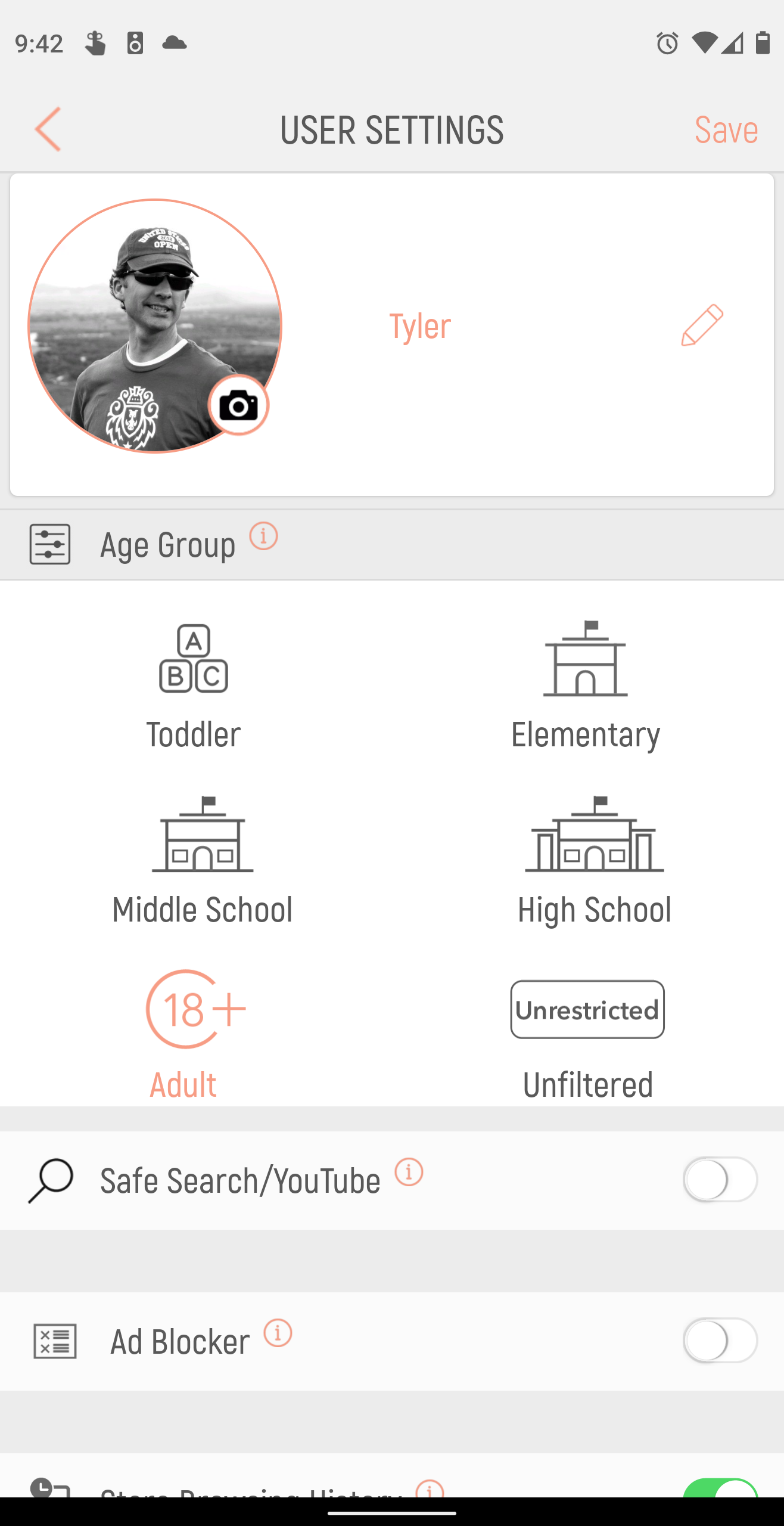
First you create users for your network: Mom, Dad, Sister, etc. Each user can be assigned to an age group that limits what types of sites can be accessed. You can also create a time schedule for each user to limit when the WiFi is available for that user’s devices.
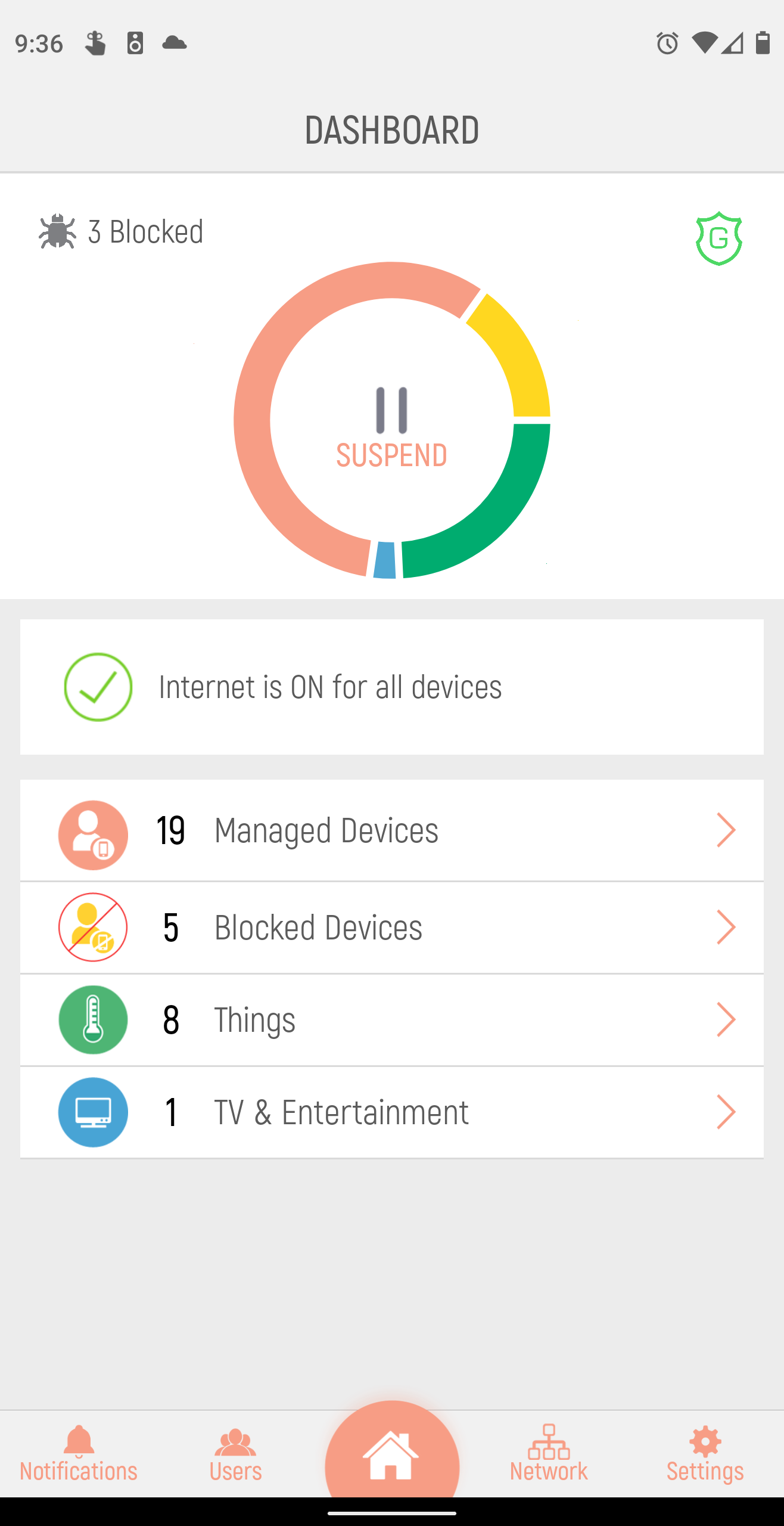
Next the Gryphon app lists all devices that are connected to your WiFi, and helps you organize them. You assign each devices a type and a user. So for example you can identify your work laptop and assign it to yourself. Assign your teen’s phone to your teen’s user profile, and so on.
From this point on you can select a user and review the internet sites that have been accessed and time usage. It’s also easy to make changes for individual users, or the entire network setup.
How Can It Help Parents?
At Better Screen Time we believe that tech is an incredible tool, but it’s also a powerful one. Unfortunately, too many children have been tossed the keys to the family vehicle (the Internet) without any training or safety precautions.
The Gryphon Router is your seatbelt and airbag. Will it always save your kids? No. No filter or parental controls can block out unwanted garbage 100% of the time, but it’s a robust precaution that could save your family a lot of time and heartache.
Here’s how it works…
Using the Gryphon router app we can easily switch the WiFi off for one, many, or all users. We can also schedule times when certain users are allowed to access the internet, or what parts of the internet they can access. The app allows for three types of scheduled time:
- Bedtime – turns off the Internet at night
- Suspend – turns off the Internet any time during the day
- Homework – blocks certain websites or apps but allows limited Internet access that can be customized
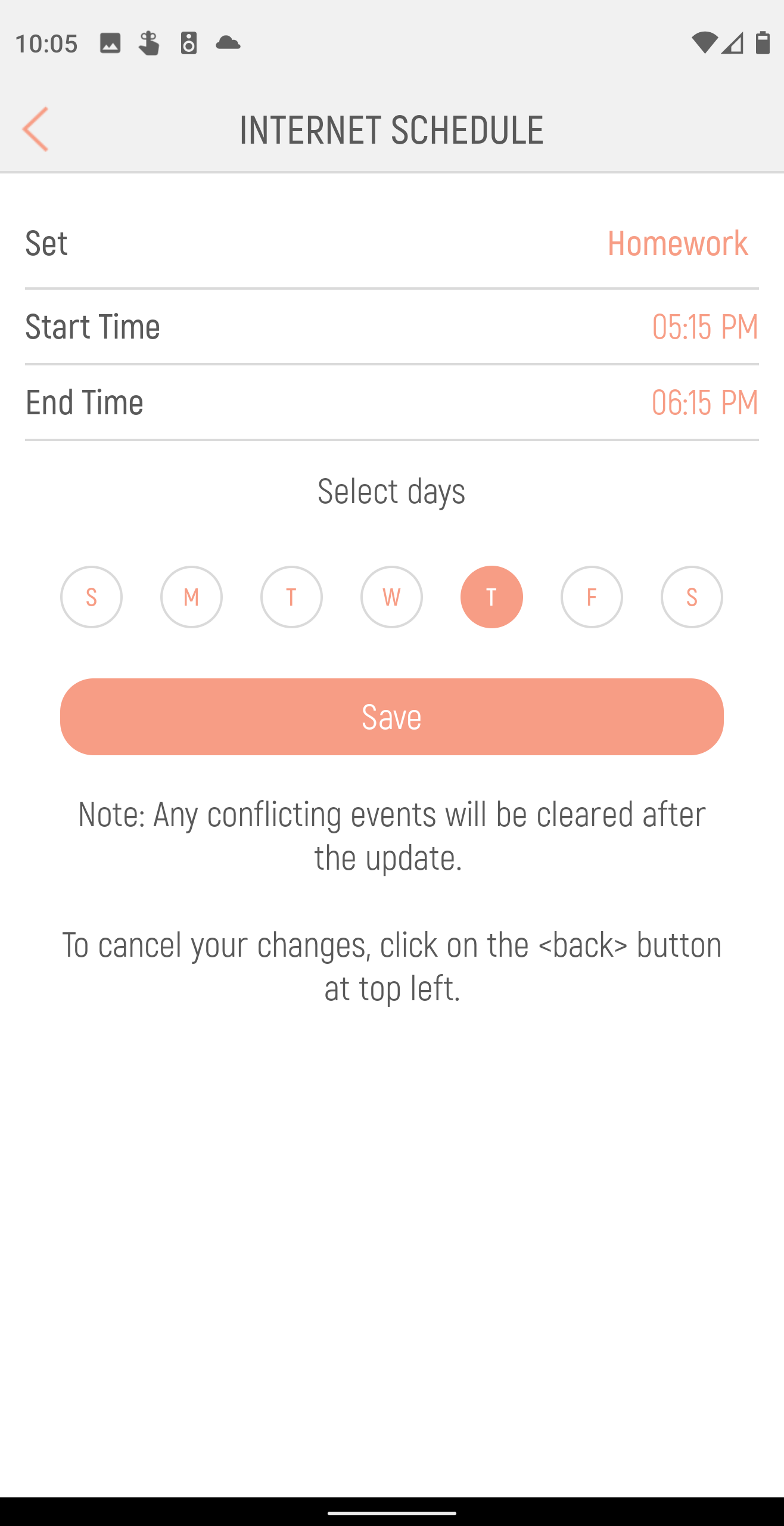
It’s also easy to block specific sites if you find one that’s not blocked by the user profile assigned to a given user. It’s also possible to allow one that’s blocked.
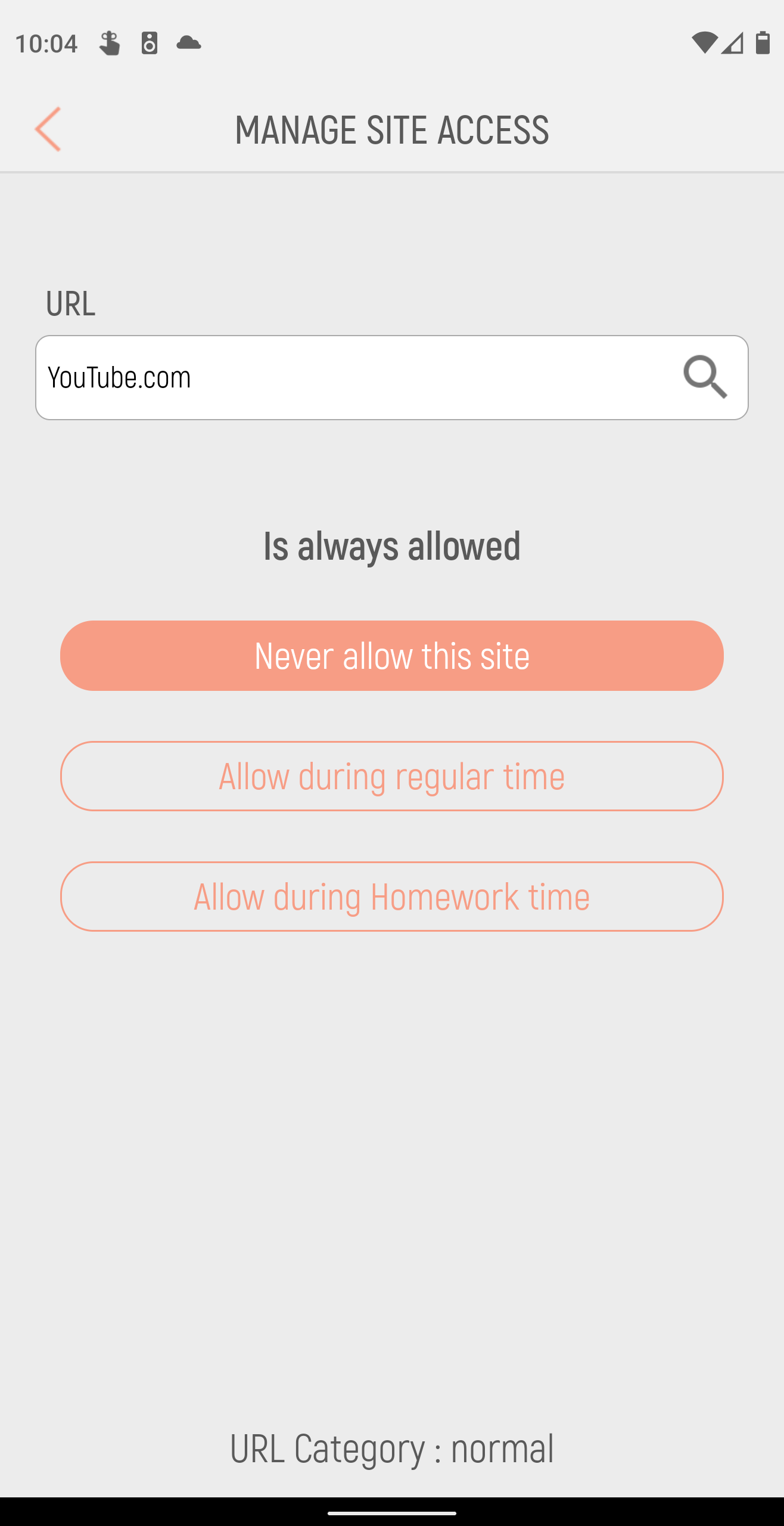
Why do we like the Gryphon Router ?
- Ease of use – the Gryphon app makes controlling your WiFi network easy. It highlights the settings you’re likely to change often, notifies you when new devices connect, and makes it easy to setup boundaries for specific devices and users.
- Speed and Stability – the WiFi provided by this router is great. During the height of the COVID-19 pandemic we had two parents and three kids all working or doing school at home on the WiFi at the same time. It never skipped a beat regardless of the number of video conferences we had running at the same time.
- Security and Sharing – The Gryphon app makes it easy to recognize when a new device attempts to connect to your WiFi, and lets you decide how to handle it. Imagine your teen’s friend is visiting and wants access to your WiFi. You can allow the device on your primary network, the guest network, or not at all. You can even create a user for friends and block unwanted sites or limit time usage.
- Boundaries and Monitoring – The Gryphon app has easy categories you can assign to users based on age group. You can also add specific sites to block or allow manually if you’d like. Internet usage is tracked on a per-user basis, and is readily viewable in the app.
Anything We Don’t Like?
- No website configuration – all configuration is done through the app. Call me old fashioned, but I find it a bit frustrating that using a phone is the only way to configure the router. Of course, I have a phone, so that hasn’t been a deal breaker.
- No IPv6 – What is IPv6? It’s a replacement/upgrade for the IPv4 internet addressing protocol, which is used to assign addresses (like 192.168.1.1) to each device that connects to the internet. IPv4 supports about 4.29 billion addresses. Seems like a lot, right? It turns out that we need more, so IPv6 was created. The Gryphon router is not compatible with IPv6 but realistically decades will pass before that becomes a problem. I just have a personal axe to grind with slow IPv6 adoption, so I have to point out this limitation with the Gryphon.
- It’s a bit tall – to fit this router into our computer cabinet I had to lay it on its side. It doesn’t look pretty that way, but it’s working fine. 🙂
Do we recommend it?
Yes! It’s awesome! Easy to use, fast, reliable, and filtered.
Feel free to use our promo codes below! We are affiliates for Gryphon which means we get a commission if purchase through our link at no cost to you. All opinions and reviews are 100% authentic.
$15 off ANY Gryphon Router with our code: lovebetterscreentime-15
CLICK HERE to CHECK OUT the GRYPHON!

IMAGES
COMMENTS
Sep 12, 2024 · Use Gryphon’s Reward Time: Use the Reward Time feature to develop healthy habits. Give them extra internet time for finishing their homework or taking out the trash. Gryphon Parental Control WiFi Router makes managing your child’s internet access easier, providing peace of mind as they head back to school. With the combination of strong ...
Gryphon is parental control router and internet safety system. Gryphon fights screen time addiction, prevents access to inappropriate websites, blocks adult content, and limit access to apps during homework and bedtime. Gryphon also provides security against hackers, malware, and personal privacy threats.
Gryphon is parental control router and internet safety system. Gryphon fights screen time addiction, prevents access to inappropriate websites, blocks adult content, and limit access to apps during homework and bedtime. Gryphon also provides security against hackers, malware, and personal privacy threats.
Jan 31, 2024 · Set daily Internet schedules to eliminate distractions during homework, dinner, and bedtime ... content and manage screen time; Manage screen time from the Gryphon Connect app on your phone. 2 or ...
Using Gryphon's advanced parental controls· Setting up user profiles· Creating screen time schedules· Setting daily screen time limits· Viewing web browsing ...
Aug 21, 2018 · Set it and forget it, or pause the internet at any given time! Filter content based on age and allowances based on the child’s age. Receive realtime requests from any device or user, to request more screen time or access to a website. Kids can also request homework time to be over if they’ve finished or are ready for their online homework.
Mar 18, 2020 · For those who are parents, Gryphon is providing extra support needed right now to manage screen time during school closures. Gryphon allows parents to: Filter content with crowd ranking View browsing history Set different daily schedules for bedtime, homework time – bedtime for weekdays and…
Dec 28, 2018 · Use Gryphon's bed time and homework time to limit Internet time. There is an even better scheduling feature coming. Stay tuned...
May 18, 2023 · The router also allows you to pause the internet instantly - a valuable feature when it's time for homework, meals, or bed. 2. Screen Time Management. With Gryphon, managing screen time becomes a breeze. The device lets you set healthy limits on the amount of time your child spends online. It can restrict internet access during specified hours ...
Sep 10, 2021 · Feel free to use our promo codes below! We are affiliates for Gryphon which means we get a commission if purchase through our link at no cost to you. All opinions and reviews are 100% authentic. $15 off ANY Gryphon Router with our code: lovebetterscreentime-15. CLICK HERE to CHECK OUT the GRYPHON!